I’ve been a customer at Site5 for about 4 years now. There were some initial growing pains back then, but they upgraded their servers about 2 years ago (I think) and I have nothing but praise for them. Their support team not only knows what they’re doing, but they’re actually nice as well! So if you’re looking for solid, affordable web hosting, I would highly recommend the folks at Site5.
T510 Wireless Problems, Connection Drops
I got a new Lenovo T510 laptop at work. My old T60 was on its last leg and was needing some rest. It got to the point where it would literally take about 30 minutes for the thing to fully boot up and become usable. The T510 is nice. The screen is bright and wide, the keyboard is great. The trackpad is a little bit quirky, but that’s probably more a reflection of what I’m used to than anything.
The one main (big, huge) complaint that I have about this thing is that the wireless connection constantly drops, as in (literally) every 60 seconds. The connection will be acceptable, but will literally drop every 60 seconds. It is absolutely maddening.
I have a Linksys WRT160N router (WPA2, static channel, etc) and am running W7 (32-bit). I have 5 other devices connecting to this same router, without issue:
1. Dell XPS M1330 (W7 64-bit)
2. Lenovo T60 (mentioned above, running WXP)
3. Wii
4. Blackberry
5. iMac G5 (an old one — PPC!)
I did have problems with the Dell once upon a time, but a new wireless card solved that one. Perhaps that is what is needed here?
I un-installed the Thinkpad Access Connections software and am just allowing Windows to manage the connection. I also updated the drivers from the Real Tek website. They released a new version last week. As I’ve been typing this post, my connection has dropped and reconnected probably 5 times.
I’m not sure what to do next. Any suggestions?
Update: Well I turned off the wireless N and am just connecting with G. It works OK now.
Update 2: I’m still having the problem where the wireless connection will not return after the computer goes to sleep. It’s incredibly annoying. I end up having to reboot the machine to get the wireless connection back. I’ve tried all sorts of stuff with the power management settings, etc., but nothing really seems to work. Has anyone else experienced this?
Configurable EndPoint for WCF Connecting to Authorize.NET’s ARB
Configuring a WCF service in a class library has been something that has been a struggle for me in the past. There was always something that I knew should be done differently, as it just didn’t “feel” right to have to recompile the class library when we move from a test environment to a production environment.
This specific example uses WCF to connect to Authorize.NET’s ARB service for creating subscriptions.
Here is what I came up with:
// Be sure to configure this in the database for the various environments, as needed EndpointAddress ea = new EndpointAddress(YourDataAccess.GetUrl); // HTTPS BasicHttpBinding serviceBinding = new BasicHttpBinding(BasicHttpSecurityMode.Transport); serviceBinding.ReceiveTimeout = new TimeSpan(0,0,0,20); ARB.ServiceSoapClient service = new ARB.ServiceSoapClient(serviceBinding, ea); ARB.ARBCreateSubscriptionResponseType response; // Set the credentials authentication = new ARB.MerchantAuthenticationType(); authentication.name = this.AuthNetName(); authentication.transactionKey = this.AuthNetTxn(); response = service.ARBCreateSubscription(authentication, sub);
XM Radio is Horrible
I have never in my life experienced such degrading, belligerent “customer service” as I did with XM Radio. The details will be spared for the time being, but suffice it to say that I’ve had more intelligent conversations with the lizard out in the yard than I had with the customer service buffoons (and their supervisors) at XM. I will never give that company another dime. Hopefully the $38.91 was worth it!
I think it’s time that we let these corporate monstrosities know that their tactics are not welcome. The only way we can do that, it seems, is with our pocketbooks. XM Radio is bad enough. Don’t get me started on the banks.
Force reboot of a remote server
This is for my own reference more than anything. I often (too often, it seems) find myself needing to remotely restart a server. Most of the time it is because the server did not fully go down when I issued the reboot command from the console.
shutdown /s /m \\remotemachinename — shutdown
shutdown /r /m \\remotemachinename — reboot
Will you post some more?
Stupid spammers. I get these “comments” a few times a day. It’s always some variant of something like this (which I got today):
Hi! I like your srticle and I would like very much to read some more information on this issue. Will you post some more?
Some of them put google.com as their trackback URL. Some put their stupid weight loss blog. Spammers are lame.
Dell Wireless 1505 Wireless-N Mini-card is junk
Just a follow-up to my last post. I spent $18 on eBay to get an Intel 4965 wireless card. Of course I was 100% right in my assessment of Dell’s incompetence. And Dell was 100% wrong in their diagnosis of a “software issue” that was somehow my fault. No doubt I would have spent substantially more than $18 to have some buffoon come out and tell me that things are “stable” (as they often are for a few minutes at a time) only to have it all crap out again.
It’s unfortunate that Dell seems to have created a business model out of sending out crappy failing equipment, blaming the user for issues, and then charging “consulting” fees to have someone come out and “fix” it. Fortunately I’m a little handy with these things and I was able to do without their fix. Still a great machine. Even greater with consistently working WiFi.
Dell XPS M1330 Wireless Problems
I recently purchased a Dell XPS M1330 laptop. Great machine. Really no issues. Other than one huge one. The wireless connection will suddenly drop at random times. Sometimes it will come back. Sometimes it will come back after manually resetting the connection. Sometimes it will come back only after a full reboot. Sometimes it will come back after holding a seance. Sometimes it just won’t come back.
Searching the internet has helped me understand that I’m not the only one with this issue. It seems to be a a fairly common (or all-too common, at least) issue that users of these laptops experience. It may or may not be related to running Vista. Who knows. I do have one other Dell laptop running Vista Ultimate that has no issues whatsoever. And a ThinkPad. And an iMac. So the router is just fine. In fact, I even bought a new router not too long ago, thinking that this would help with the issue.
So I spent over an hour on the phone/connected with Dell’s tech support in India. They were going through the motions of removing and then reinstalling the drivers, which I told them I had already done. They changed a few other configuration things, which didn’t help at all. The end result of the conversation was that I would need to *pay* someone to help me further, since it is a “software issue” and “not related to the hardware.”
Me: “So you guys send me a laptop that has had this problem since I pulled it out of the box, and now you’re telling me that I need to pay someone to come have a look at it.”
Dell: “Yes. We only warranty the hardware.”
Me: “I didn’t put any of this other software on here. It came to me this way from the factory.”
Dell: “It is not a hardware issue, sir. I cannot help you. But you can call and schedule an appointment with . . .”
If there’s one thing that I’ve learned from dealing with Dell’s “customer service” folks, it’s that they only read from a script, and cannot help you beyond that. It’s almost like they use the cultural differences between Americans and Indians to their advantage, so they can slyly imply that I am rude, and they are trying to help me. So I just said thank you and hung up.
Hopefully Dell can get their act together with not only this particular issue, but their glaring lack of customer service. I love this machine. But I do not have the patience to deal with this incompetence. Do any of my 1.3 readers have any suggestions?
Update: So I did a bit more research on this, and the problem appears to be associated with the Dell wireless card. Specifically, the Dell Wireless 1505 Draft 802.11n WLAN Mini-Card. So I went to eBay and ordered Intel’s 4965 card. Hopefully this will help to solve my issue. And hopefully I am smart enough to pop out the old one and put in the new one. Dell’s support is still horrible. All they wanted was to have me pay for someone to come out and probably uninstall/install the same drivers again. They just need to come out and say that this card is a piece of junk.
SQL Server 2005 Exporting Results as tab-delimited
I’ve had this situation come up a few times. The standard “Save Results As” dialog basically gives you the option of saving the results as a CSV file. My results happened to have commas in the data and I also needed the column headers. Seems simple enough, but I couldn’t figure out how to do it. Then I stumbled upon this. What I was missing from the equation was telling Management Studio to export the results as text. So I did this:
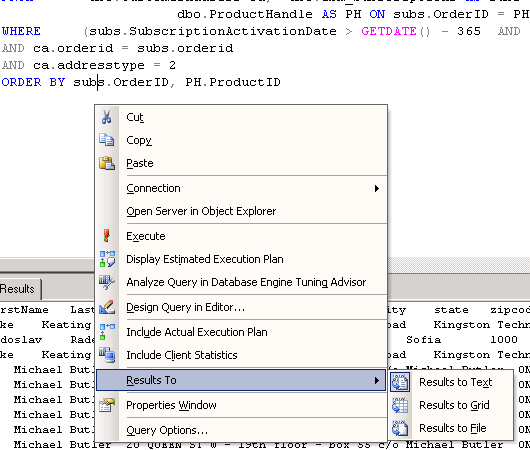
Results to Text
Once I got all of that configured, I exported the file as a CSV, opened up Excel, and “imported” the data as I would have any other CSV. Because I had put the setting as tab-delimited, I was good. Seems obvious, but I had to write it down for the next time I need it.
Saving a bar code image to JPG
I’ve used the excellent iTextSharp library to generate PDFs for different projects. It works very well and has been an excellent tool. One of my recent projects had me needing to generate bar codes for use in a rebate application. The bar code would be the unique rebate ID, used by the mail room scanner to streamline and accelerate the data entry and processing. There are other libraries out there, but since I was already familiar with iTextSharp and knew that it included bar code libraries, I decided to try it out. It was so easy it was nearly ridiculous.
I decided to implement it as an HttpHandler, so that it could be accessible by different applications (including my own). In addition to the bar code, the calling application would also require being passed a unique ID along with some identifying information, which would give minimal security to the page.
It went something like this:
Page.aspx?id=123456&z=12345
Where the 2 parameters would form a unique key that would allow the user to lookup information and get the desired bar code. Inside Page.aspx, I have it calling something like this:
Here is the code for BarCode.ashx:
public void ProcessRequest(HttpContext context)
{
string _barCodeId;
if (context.Request.QueryString["id"] != null)
{
_barCodeId = context.Request.QueryString["id"].ToString();
}
else
{
throw new ArgumentException("No Bar Code ID specified");
}
context.Response.ContentType = "image/jpg";
System.IO.MemoryStream strm = new System.IO.MemoryStream();
iTextSharp.text.Document doc = new iTextSharp.text.Document(iTextSharp.text.PageSize.A4, 50, 50, 50, 50);
iTextSharp.text.pdf.PdfWriter writer = iTextSharp.text.pdf.PdfWriter.GetInstance(doc, strm);
doc.Open();
iTextSharp.text.pdf.PdfContentByte cb = writer.DirectContent;
iTextSharp.text.pdf.Barcode128 code128 = new iTextSharp.text.pdf.Barcode128();
code128.Code = _barCodeId;
code128.StartStopText = true;
code128.GenerateChecksum = false;
code128.Extended = true;
code128.CreateDrawingImage(System.Drawing.Color.Black, System.Drawing.Color.White).Save(context.Response.OutputStream, System.Drawing.Imaging.ImageFormat.Jpeg);
}
