I’ve had this situation come up a few times. The standard “Save Results As” dialog basically gives you the option of saving the results as a CSV file. My results happened to have commas in the data and I also needed the column headers. Seems simple enough, but I couldn’t figure out how to do it. Then I stumbled upon this. What I was missing from the equation was telling Management Studio to export the results as text. So I did this:
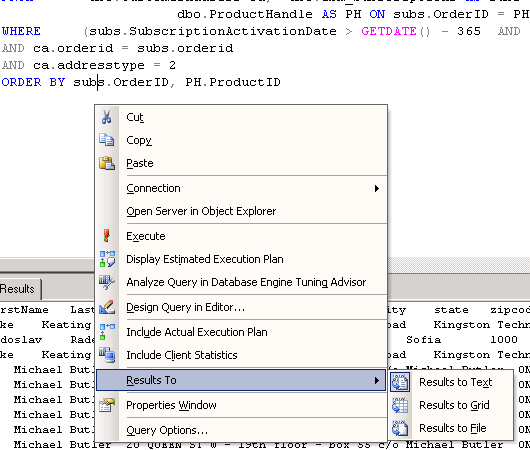
Results to Text
Once I got all of that configured, I exported the file as a CSV, opened up Excel, and “imported” the data as I would have any other CSV. Because I had put the setting as tab-delimited, I was good. Seems obvious, but I had to write it down for the next time I need it.

2 thoughts on “SQL Server 2005 Exporting Results as tab-delimited”
Comments are closed.